Today & Daily summary
Using an operating system that allows us to put references to items of any type in other items of any type affords us refreshing flexibility.
But how might our operating system of the future use what it knows about the connections among our items to be a better companion to us and our work? We’ve explored some answers to this question in recent lab notes, and today we’ll explore one more.
In LN 016, we saw how we might put items of any type onto dates. A task, a note, an event — anything. Let’s carry forward some of this thinking.
With items on specific dates, our system can bring these references to us in helpful ways both at our request and automatically.
Consider: some form of “home screen” in our operating system of the future might have a summary of the items referenced on today’s date.
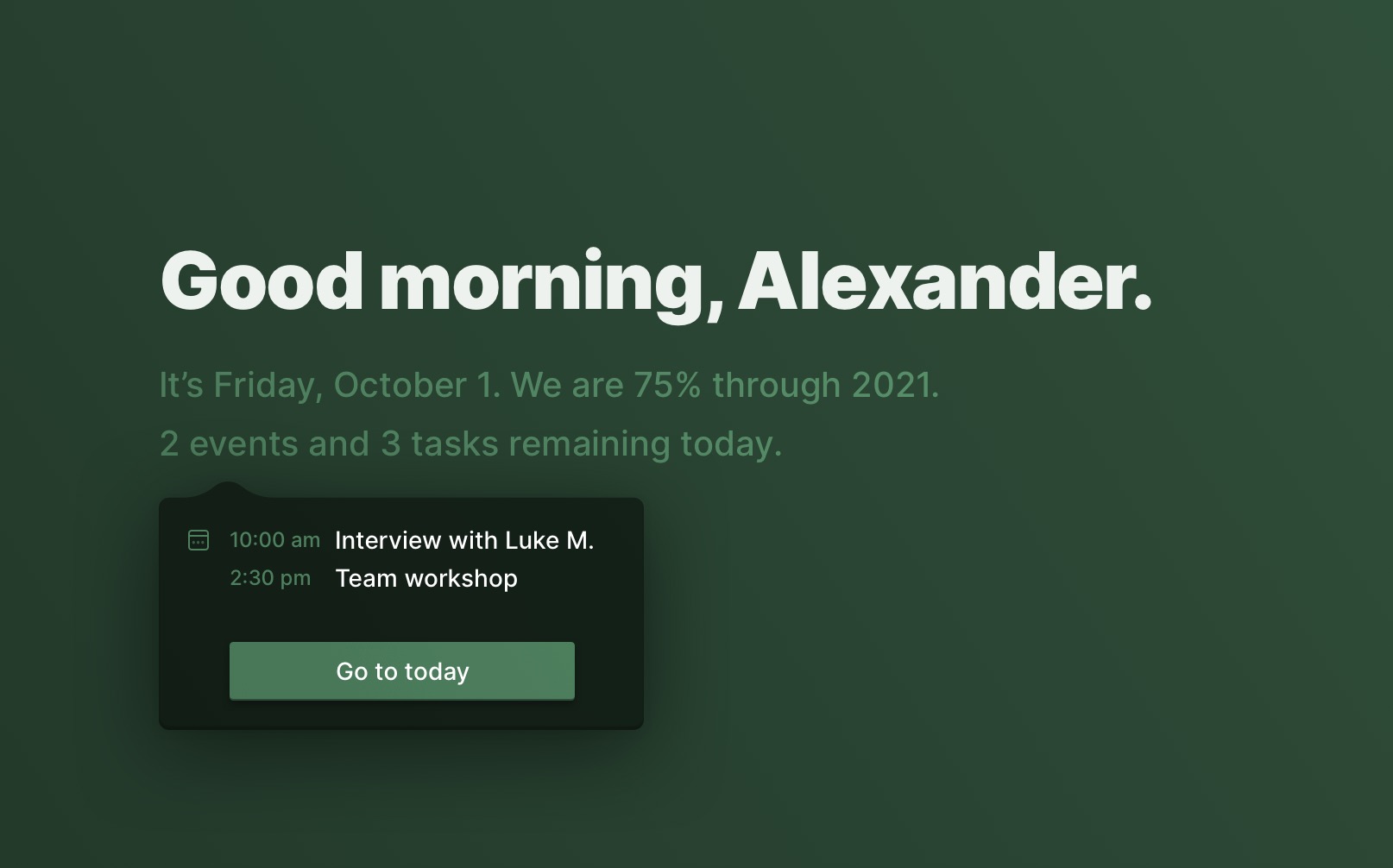
When using a cursor, hovering over this summary might offer some expanded details, and clicking would navigate to the day item in full.
Some form of system status or menu bar might have a shorter summary that similarly brings you to your day’s items from any other screen. When an event is to begin within the next 10 minutes, it could change to display a prompt, and offer an action such as opening a linked chat.
Around 4:30 pm (configurable), your system could offer a “daily summary” for tomorrow. By synthesizing what it knows about your references on the date, it can offer you a prepared agenda for the upcoming day. It might contain the events you have planned, the tasks you’ve created (with the ability to modify them or add more), any other notes or items such as travel itineraries, as well as the weather in your location and any other locations to which you’ll be traveling.
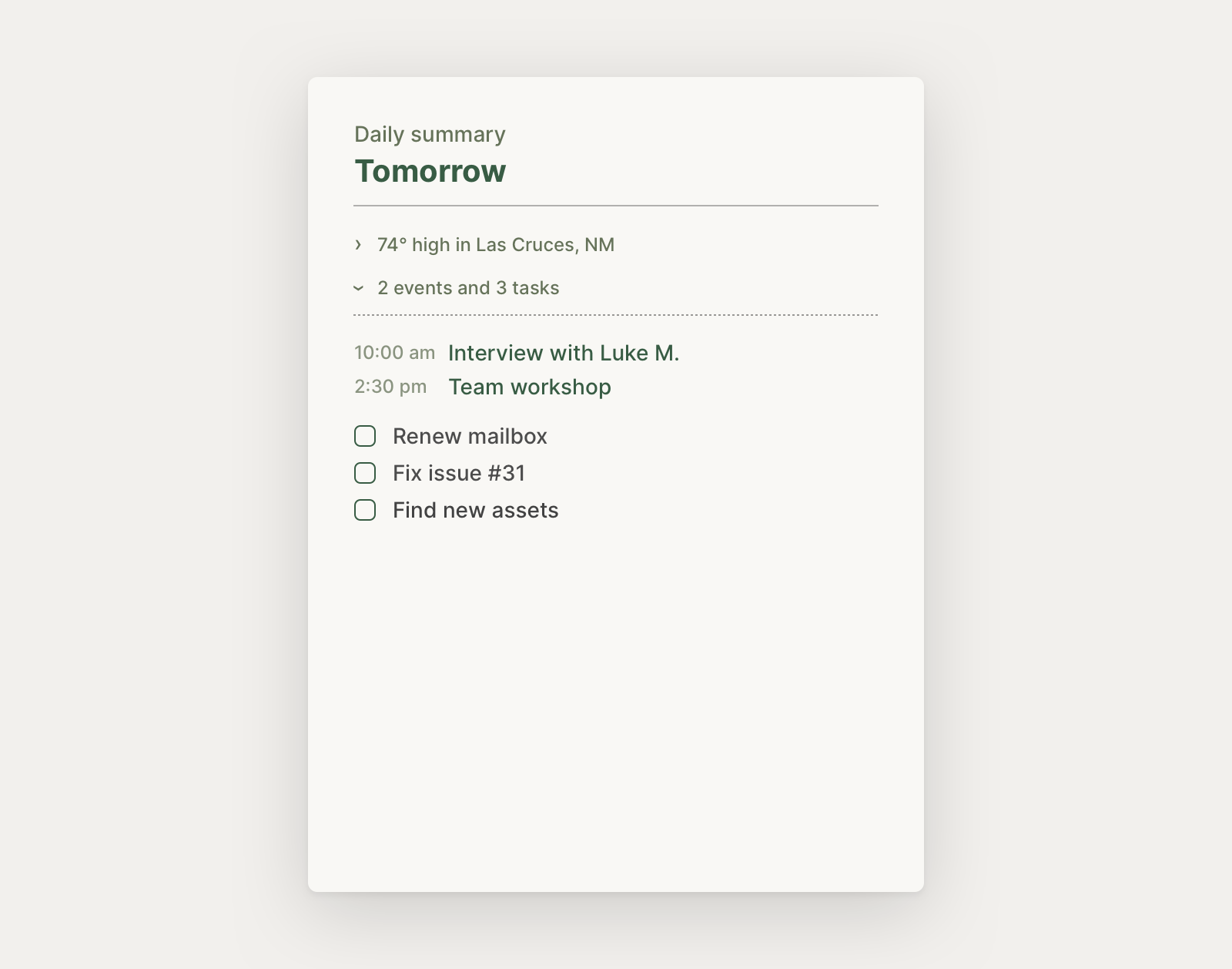
You could pull up these daily summaries for a date range too: if you’re traveling over the next few days, you might pull up a summary that ranges from the day you leave to the day you return. You’ll get a full rundown of what you have scheduled, what materials you’ll need, what the weather will be like, and so forth; all generated from the things associated with the in-range dates.
In my prototypes of this system, I’ve found myself drawn to pulling up my daily summary for today along with a daily note next to it, and sometimes an item feed of everything I’ve modified recently (I’ll probably cover this in more detail in a future lab note).
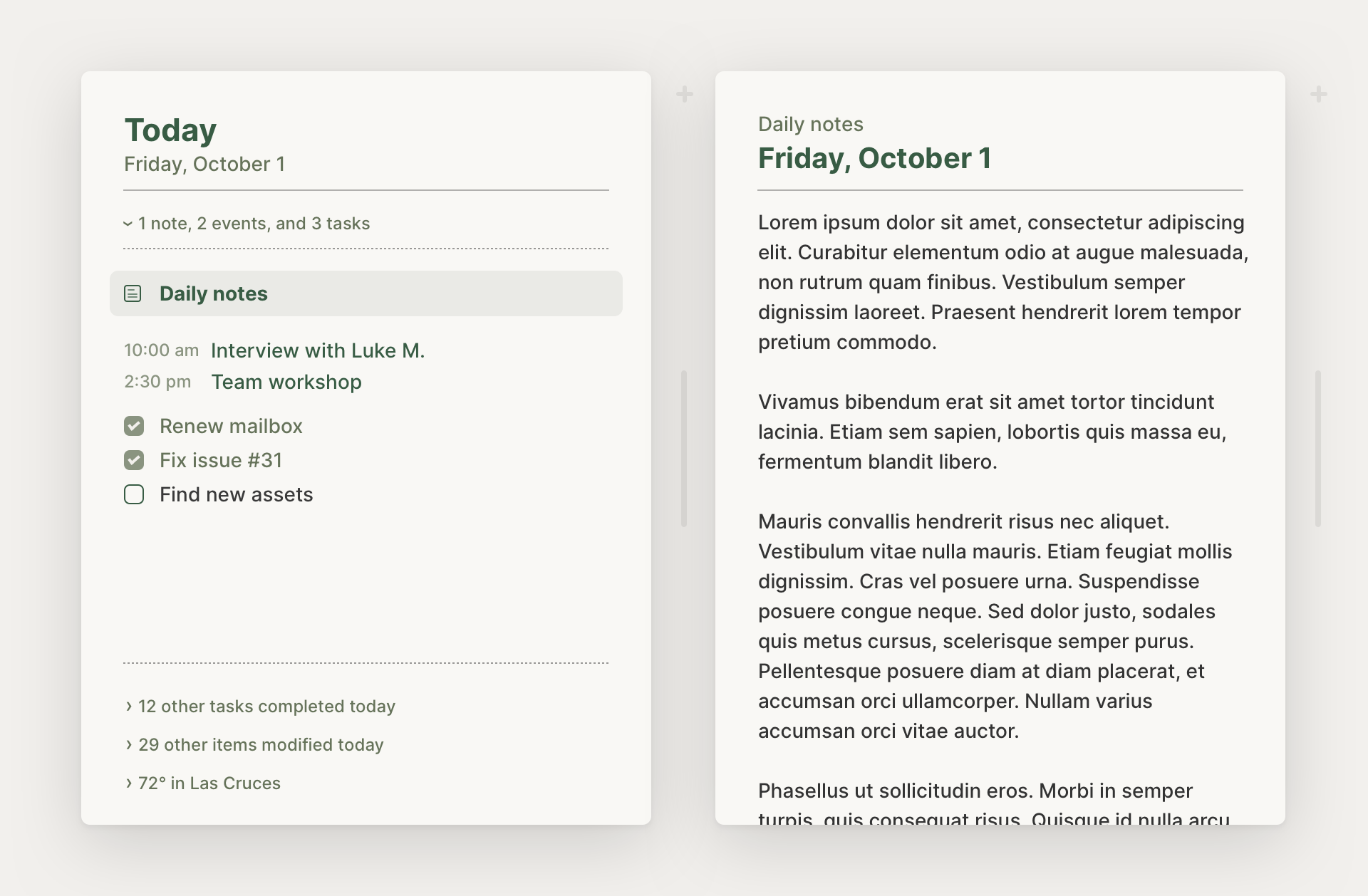
This same view comes up whenever I click on the home screen or status bar summary, as it always returns to the most recent browsing path starting with today’s day item (see more in LN 004: Browsing contexts & recent paths).
Daily summaries could be pulled up for the past too, and could expand to show you even more about what happened each day.
A daily summary for a date in the past could show you the items specifically referenced on the date, as well as all the tasks you completed (even those not referenced on the date itself), and a feed of all the items you created or modified on that date.
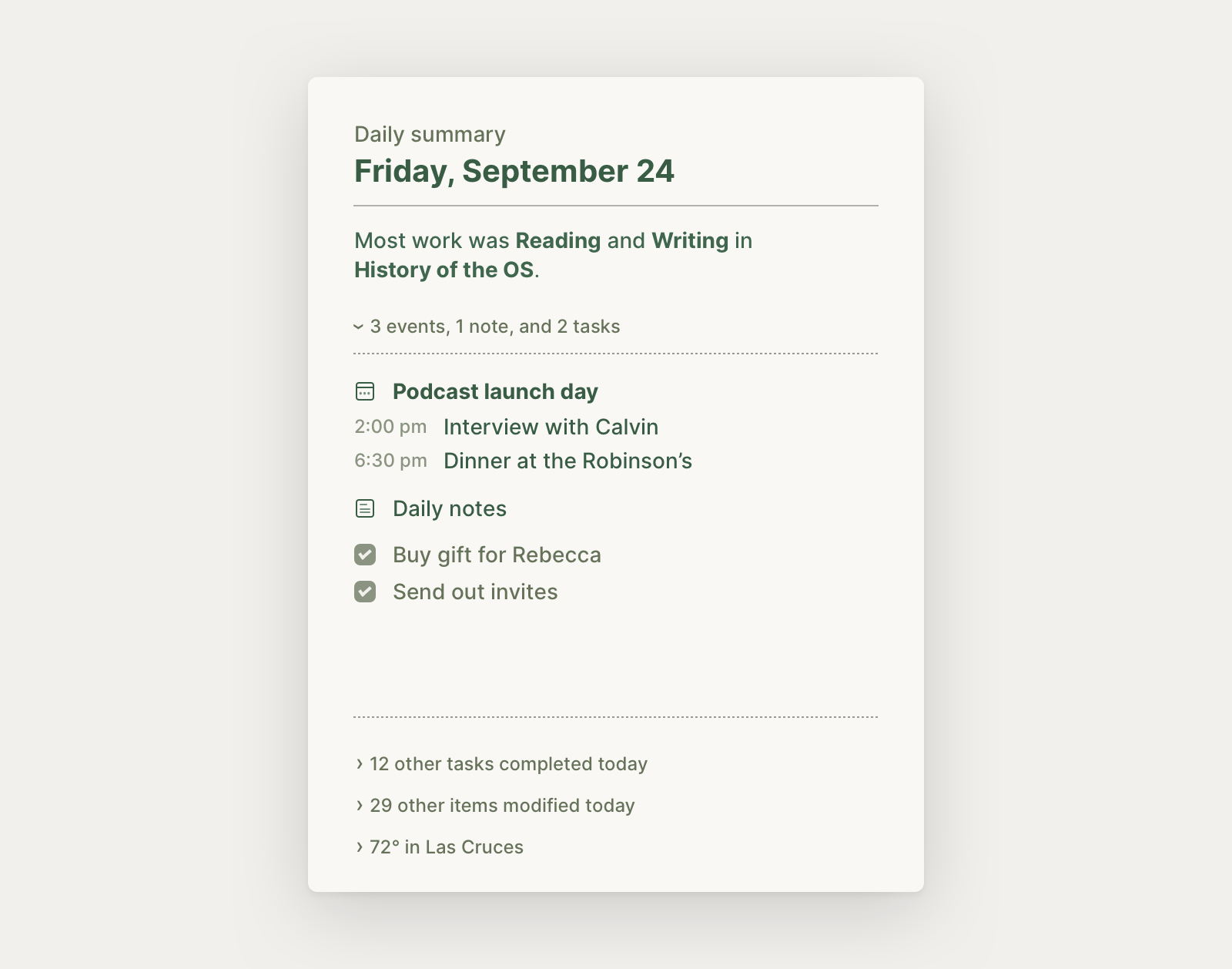
Similar to what we saw in LN 015: Cross-references & References cloud, it can even identify what projects or other general areas in which you were working each day, based on the common cross-references among the items created and modified on each date. Then you could see what areas you worked on or within across your past calendar date views (and you could imagine also being able to see for each project or area some kind of heatmap that shows when you’ve worked within it, much like GitHub’s contributions graph).
So in my personal setup (as seen above), the summary can know that I mostly spent one day working on “Reading” and “Writing” items within my topic “History of the OS” (for more on topics, see LN 012: References box & Topics). The system can determine this summary even though I didn’t touch any of those items directly by looking at the common cross-references on the items I did work on. I can click within this summary to quickly see what I wrote on the topic that day, similar to what we saw in EXP 001.
Being able to distill my activities from each day using common cross-references lets my system explore ways to offer helpful summaries of my work in the past, automatically generated from how my personal graph is connected.
Of course, the daily summary is just one of the many ways an itemized OS allows us better flexibility within personal computing, and just one of the ways a growing personal computing graph enables the operating system to be a higher-gear companion to our knowledge work and life’s pursuits.
Something spark a thought? Email me, or come chat on Bluesky, on Mastodon, or on Twitter.