References box & Topics
To set the context for this lab note, here’s a quick recap on the future OS proposed thus far: In LN 002, we discussed how everything in your system is an item. Emails, todos, events, lists, notes, podcast episodes, tweets, web pages, articles, and so on… they are all items. And in LN 003, we saw how these items can all be referenced from within any other item. This left open lots of flexibility that we will explore today.
In our OS of the future, whenever you have an item open, you can expand its references box. This box shows all of the other items from which the open item is referenced. Additionally, you can add the open item to other items from within this box (the same action happening in LN 003, but being initiated from the other side).
When I have a task open, for example, I might see that it is located in both my Development project list as well as on a certain date in my planner.
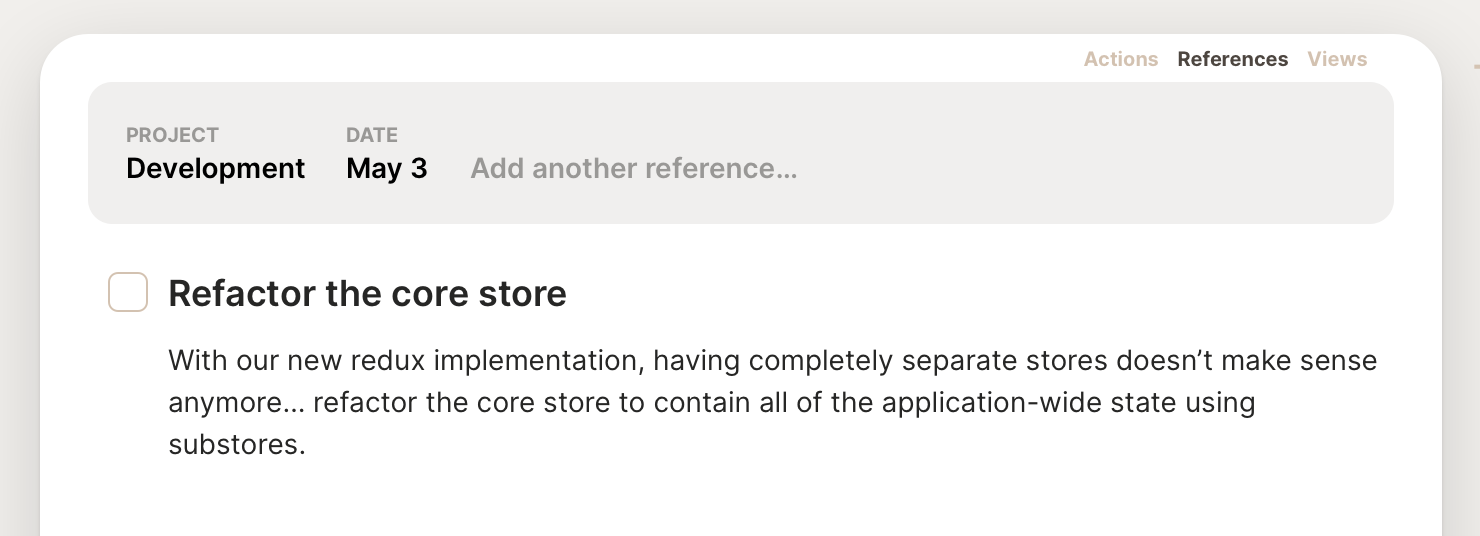
I could change the date it’s referenced from right here, which would move it on my planner. When the new date arrives, I’ll see the task in my todo list.
In your references box, you can also create new items to refer to the open item. You type its title, and optionally give it an item type. By default, these items are topics.
Topics can be anything — an area of interest, a source or author, a type of thing, a status of thing, etc.
And like any references, you can add them to items of any type — a note, an image, a webpage, an article, a podcast episode, etc.
Consider: You’re reading a book on a topic you like. In a new note, you’ve captured some notes and quotes from the book, and when you open the references box, you add some references.
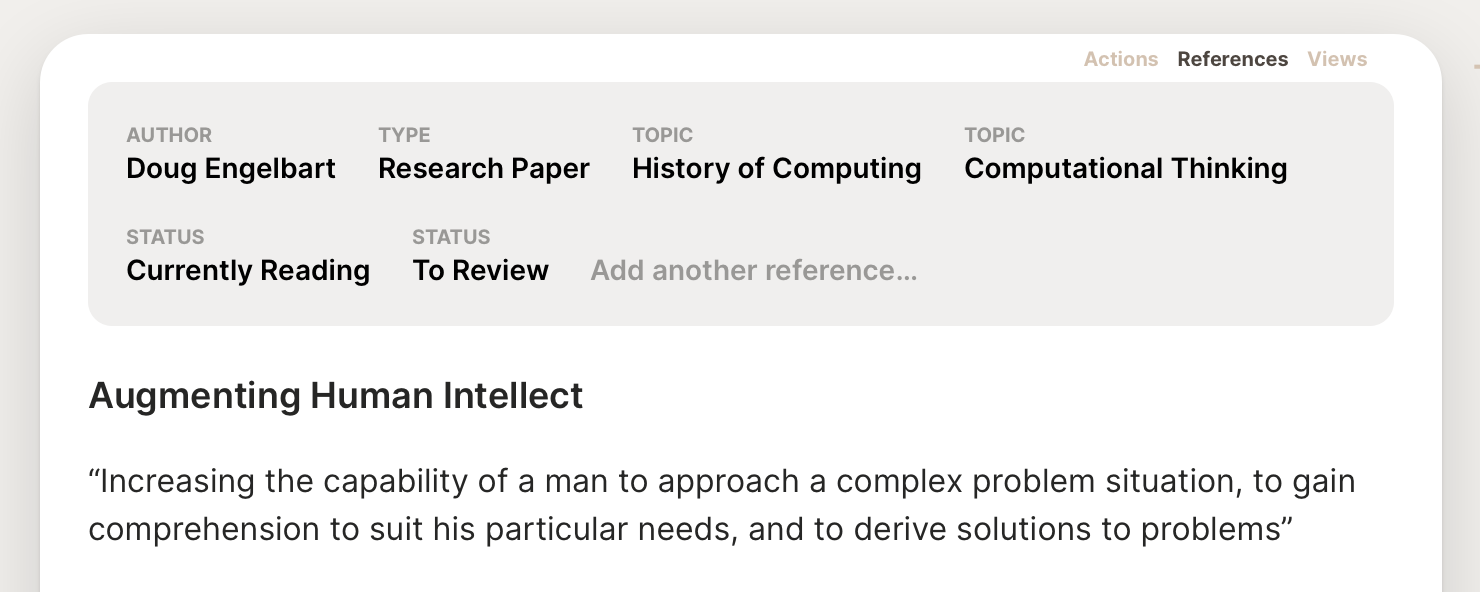
Later, you might have an idea or insight that you record in a note. You add “Topic: Computational Thinking” to its references, along with “Status: To Review”.
One day, you might see an article about the topic that you want to read later. You can simply tag the webpage itself with “Topic: Computational Thinking” and “Status: Up Next”. Same with a podcast episode you run into, or any other kind of item.
Now, whenever you’d like to, you can open your “Computational Thinking” topic item and see everything you’ve referenced within it. You can see what you’re thinking about currently. You can pull up what you’ve marked to read next. You can pull up everything that you have under Doug Engelbart. You can pull up all the books you’ve read this year. And so on…
And of course, as we saw in LN 003, we can do this the other way around, if that’s how our mind or process is working at the moment: we can open a Topic, and from within it, create a new note. Either approach works.
Topics allow you to fully express into your system the ways an item of any type fit within your thinking.
To support the implementation of organizational systems, you can pin certain topics in the references box. The references box of new items will automatically show pinned topics, so they can be easily added. Your pinned topics can be a single on-off toggle, or they can be grouped to allow for one or more selections.
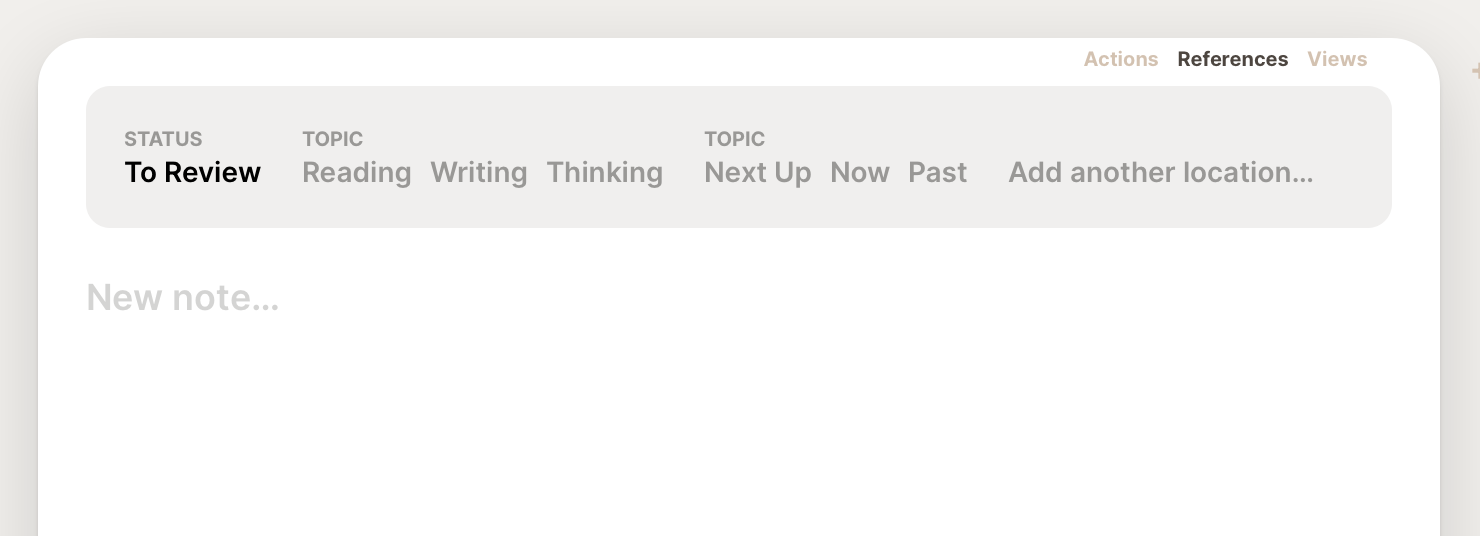
In my system, I’ve pinned the “To Review” topic, on by default, because I like to re-read almost all of my notes and thoughts some time after writing them (such as when I’m closing out my week or a project).
I’ve also pinned groups for Reading / Writing / Thinking — the primary categorization I use for the notes in my system, and Next Up / Now / Past which is how I find the new things I want to dive into next, and the things I’m currently reading or working on.
What’s most interesting? The ability to easily associate anything with a topic. It could be a note, a website, an email, a podcast episode. And once you have a topic, that page can fill with all kinds of items related to it. Then you can organize that page all you want. It effectively ends up working like tagging, but without an additional construct; it’s based on the existing fundamentals of this itemized system. As such, just like every other item, each topic inherently gets its own item page: you can add stuff to it, organize it, change its views (LN 006), refer to it from other places, make it an associated item (LN 005), etc. Additionally, we can pin topics or other references to implement systems of organization.
What’s most important? The opportunity to organize all of your things — of any type — into a hierarchy or graph that allows you to collect your things into topics. An item can be in any number of topics, and any kind of item can be included in a topic.
Something spark a thought? Email me, or come chat on Bluesky, on Mastodon, or on Twitter.